请注意,本文编写于 155 天前,最后修改于 154 天前,其中某些信息可能已经过时。
目录
基于 docker 搭建 node-exporter + Prometheus + Grafana 服务器监控平台
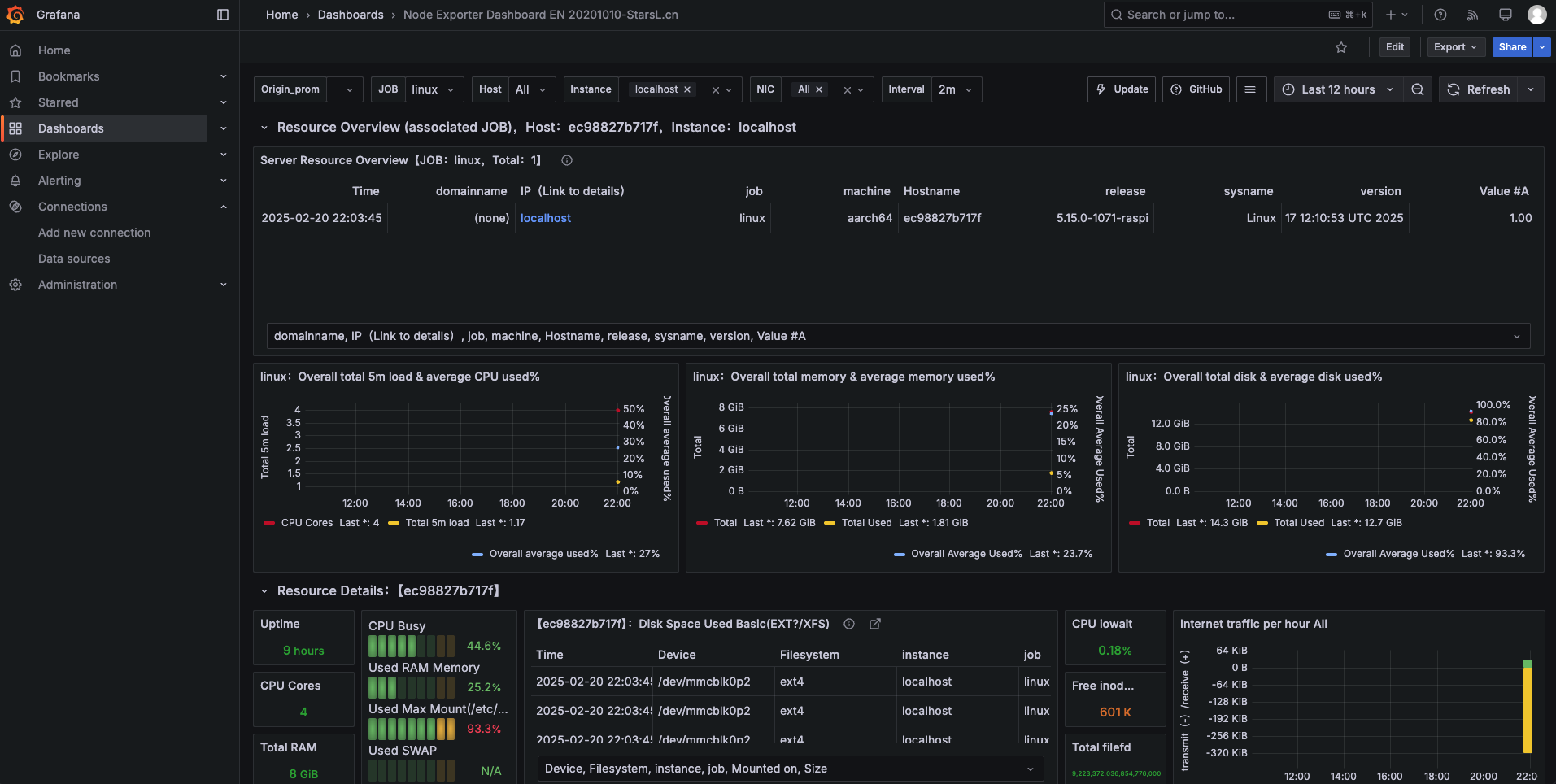
安装
安装 node-export
docker run -d --restart=always -p 9100:9100 prom/node-exporter
验证:访问 http://服务器IP:9100/metrics
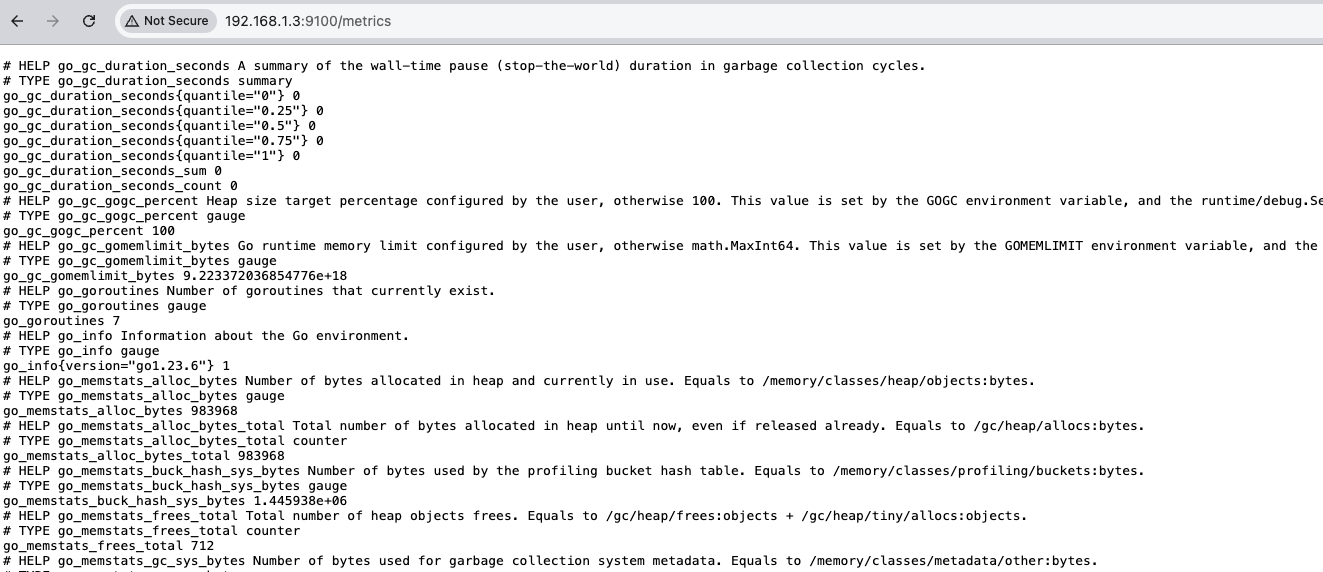
安装 Prometheus
准备 /disk/app/prometheus/prometheus.yml,IP地址 替换成 node-exporter 所在服务器地址
ymlglobal:
scrape_interval: 60s
evaluation_interval: 60s
scrape_configs:
- job_name: prometheus
static_configs:
- targets: ['localhost:9090']
labels:
instance: prometheus
- job_name: linux
static_configs:
- targets: ['IP地址:9100']
labels:
instance: localhost
创建 docker 容器 docker run -d --restart=always -p 9090:9090 -v /disk/app/prometheus/prometheus.yml:/etc/prometheus/prometheus.yml prom/prometheus
验证:访问 http://IP地址:9090
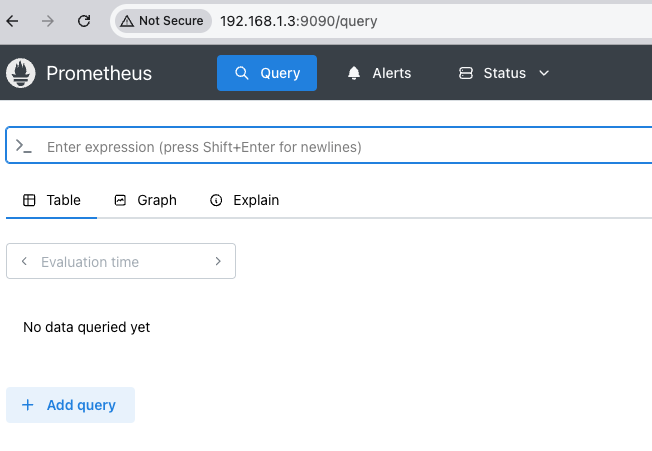
安装 grafana
docker run -d --restart=always --name grafana -p 3000:3000 grafana/grafana
访问 192.168.1.3:3000,用户名密码都是 admin
添加数据源
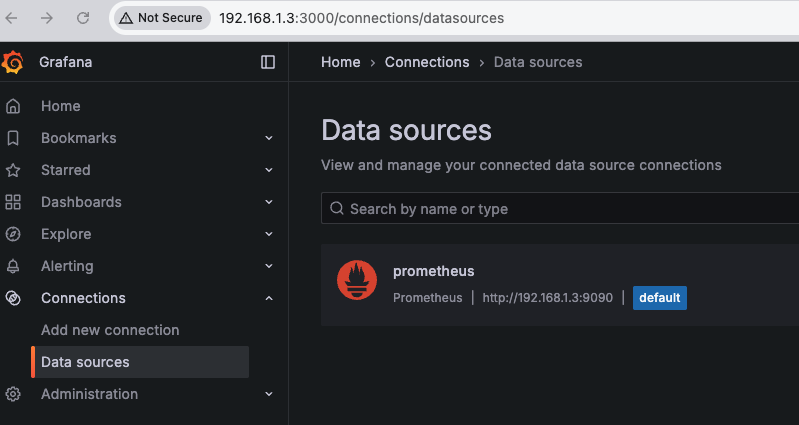
下载ID为11074的模板文件
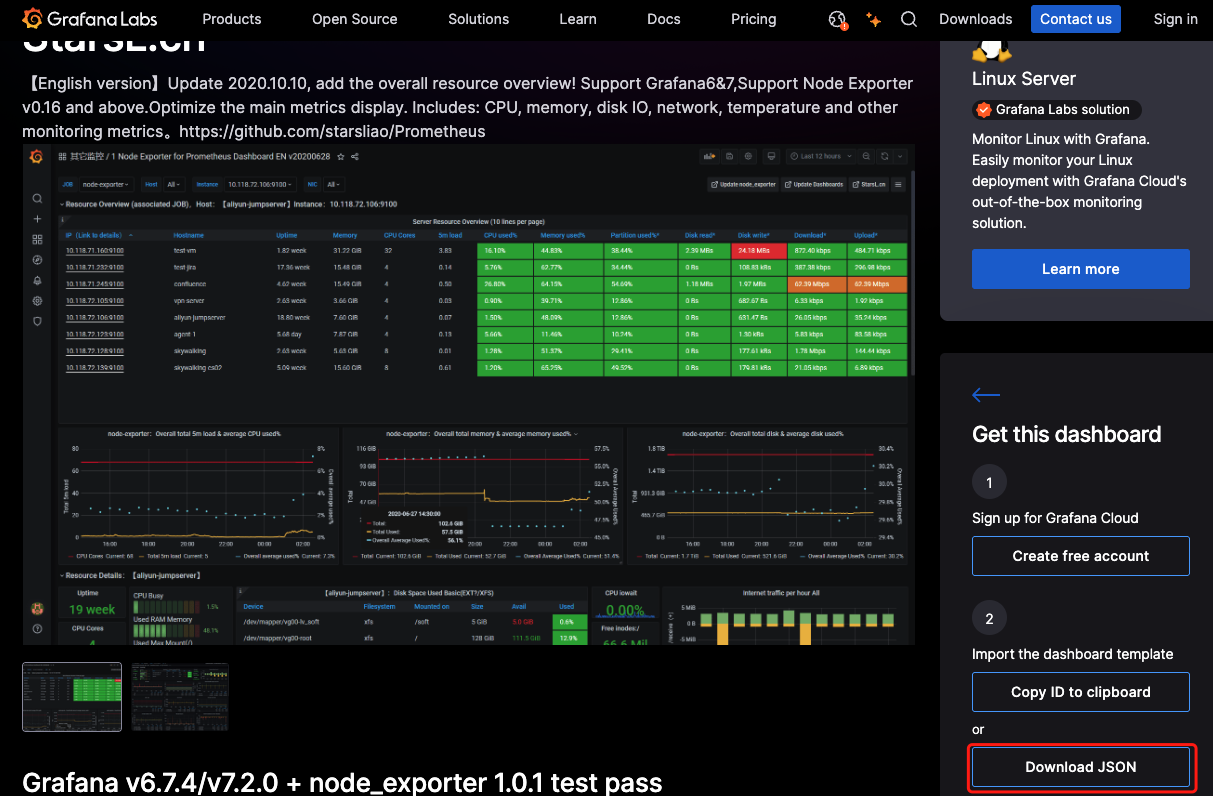 使用下载的模板文件创建仪表盘
使用下载的模板文件创建仪表盘
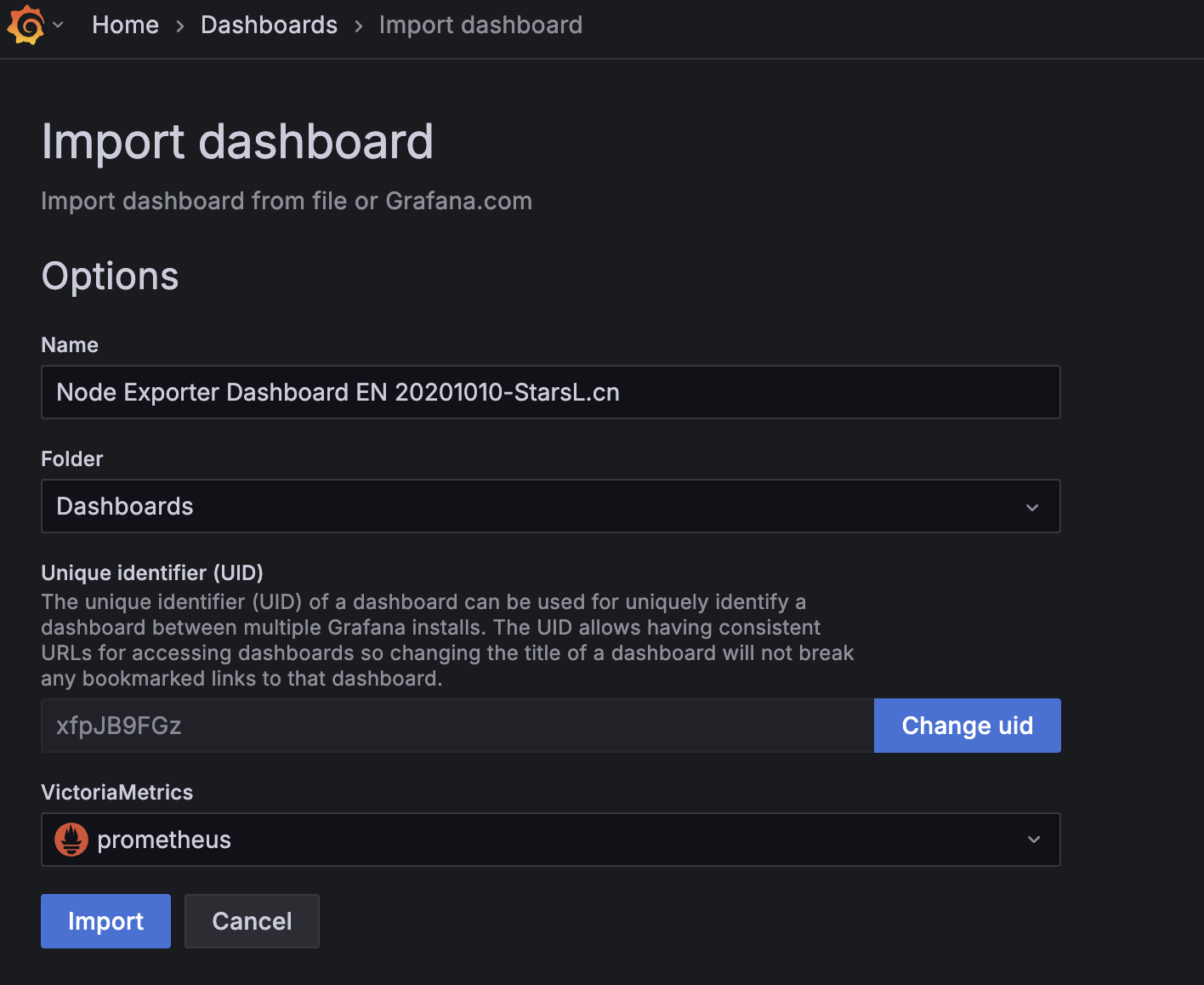 效果
效果
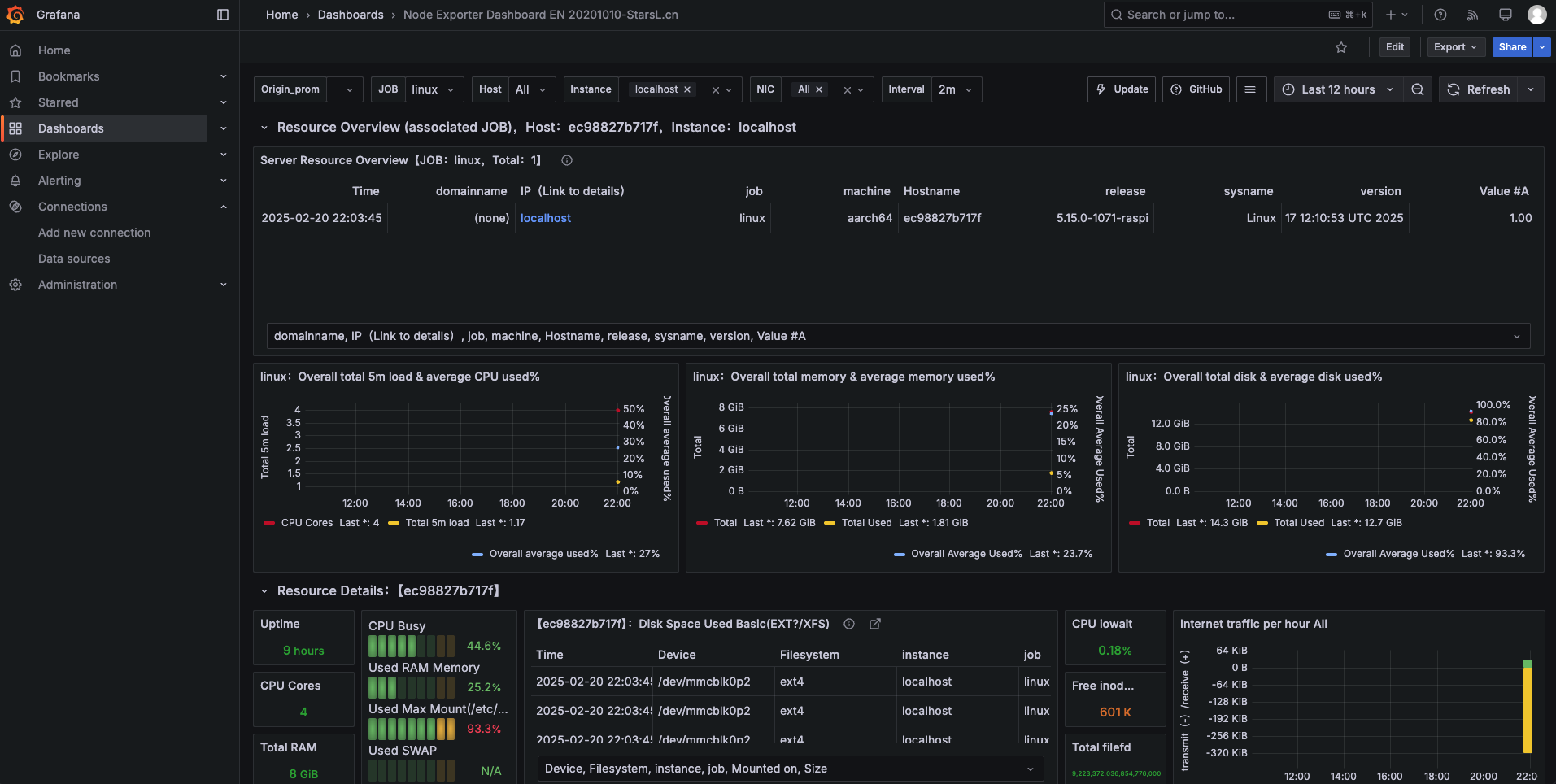
如果对你有用的话,可以打赏哦
打赏


本文作者:42tr
本文链接:
版权声明:本博客所有文章除特别声明外,均采用 BY-NC-SA 许可协议。转载请注明出处!
目录